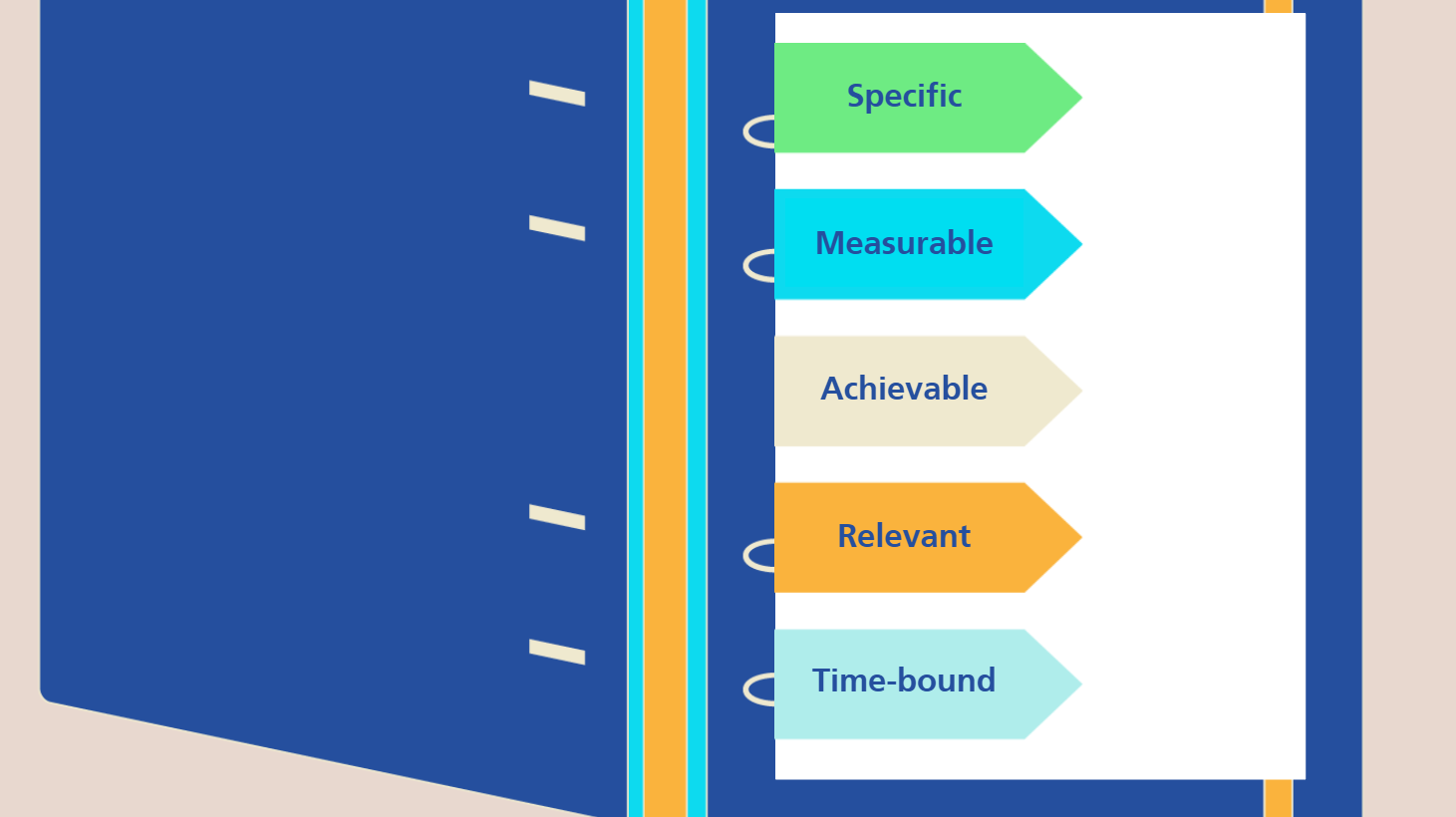eLearning Heroes #392: Using Text Variables (Work Out Loud)
I’m getting back into completing some of these eLearning Heroes challenges, just to design quick prototypes and have some pieces and ideas. These won’t be finished pieces, as I want to limit myself to 5 hours or less on these (generally, unless I really decide it’s a topic I want to research and develop for some other reason).
This Week’s Challenge: Using Variables to Create Question and Answer Activities
For this challenge, the goal was to use text variables but also potentially use the “Print Screen” feature (not a direct goal, but mentioned in the post). I thought it would be good if you printed something you needed for peer sessions or mentoring, so that’s what led me to the idea of SMART goals pretty quickly. The 5 hour challenge meant not much editing time for graphic assets or even “perfect” asset collection, and the goal was to get a functioning template.
See the “Storyline Review: What Is Your SMART Goal?”
This is technically the challenge for last week, but I was busy and just got around to posting it today as I saw the new challenge was up. I am going to try to tackle these most weeks and also, moving forward, make a “Work Out Loud” video with my idea. I made one at the end this time.
I would probably re-design to smooth it out and edit the assets/build my own tabs (these are pre-designed art worked in together) but with the time limit, I just grabbed assets for a prototype/demo. I like the binder concept, but I’d just make the tabs more neat and build each one individually. I’d also probably add a middle binder ring!
Working out loud is something I’m really passionate about, and these challenges give a great opportunity for that since so much of my actual work is under NDA. I am asked by transitioning teachers and other aspiring instructional designers about my process, and I feel like the “interview answer” doesn’t actually help them grow in their process as much as seeing it. (I have another project coming for that!) So each week, I want to post a new “Work Out Loud” activity of some sort here on the blog with a video where I show my thinking and goals.
Here’s a little bit on my thinking, what I’d change in full development, and my planning process for this challenge: